In the fast-paced world of online business, having a personalized and
user-friendly eCommerce website can make all the difference. With the
rise of competition in the digital marketplace, businesses are
constantly seeking ways to stand out and provide exceptional shopping
experiences to their customers. This is where Odoo ecommerce, a powerful
open-source platform, comes into play. In this guide, we'll explore
how you can leverage Odoo to customize your eCommerce website and
take your online presence to the next level
Install and Set up Odoo:
Install Odoo:
Download and install the Odoo software on your server or local machine. You can choose to install it manually or use one-click installation options provided by hosting providers.
Configure Odoo:
Once installed, configure Odoo by setting up the database, selecting desired modules, and configuring basic settings such as language, timezone, and currency.
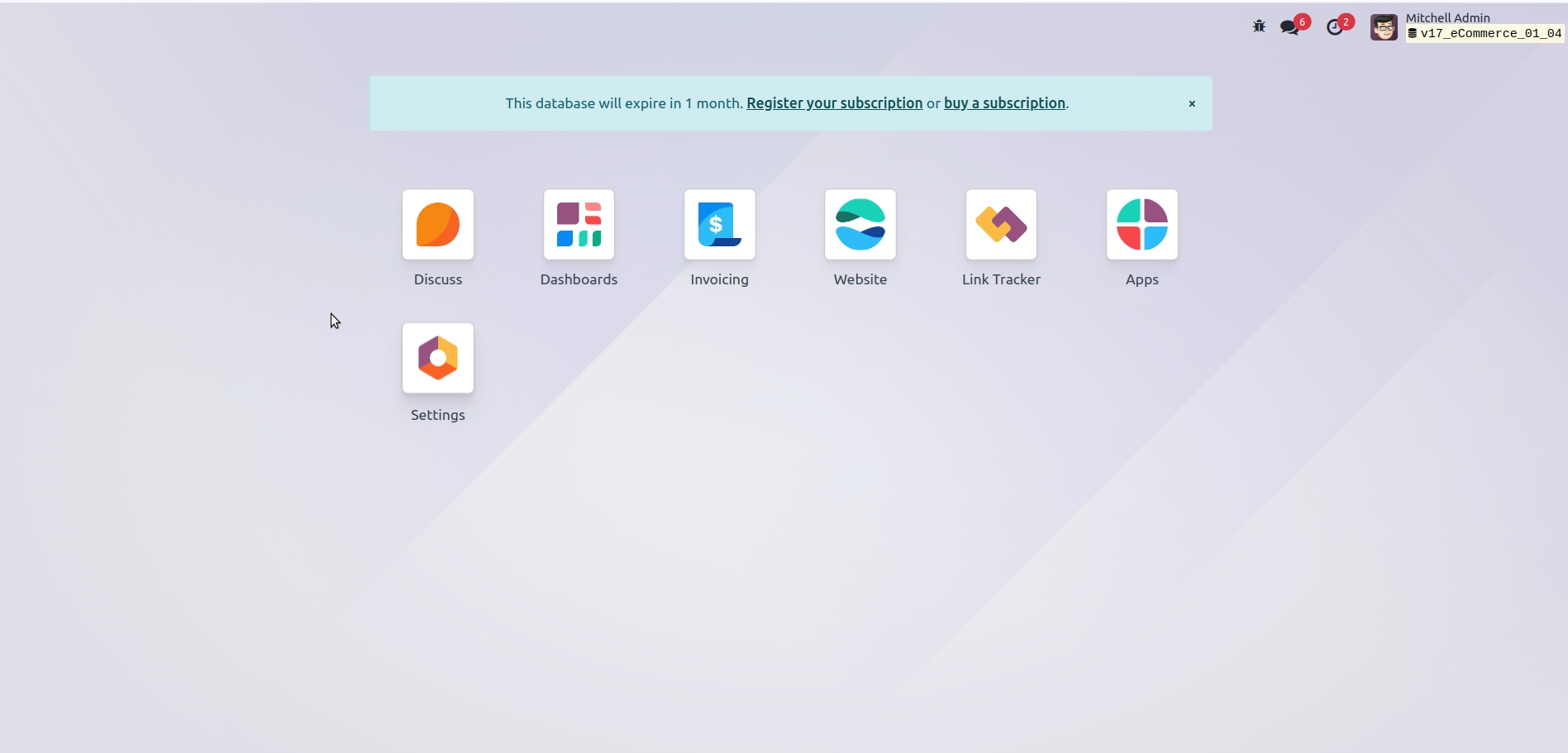
Setting Up Your Website:
Installing and configuring Odoo is the first step in eCommerce customization. You can choose the cloud version for ease of use or the self hosted version for greater control of your infrastructure. Once you’ve installed and configured Odoo ecommerce, you’re ready to go!
Odoo has many different modules that can be used to meet different business requirements, and one of them is eCommerce.
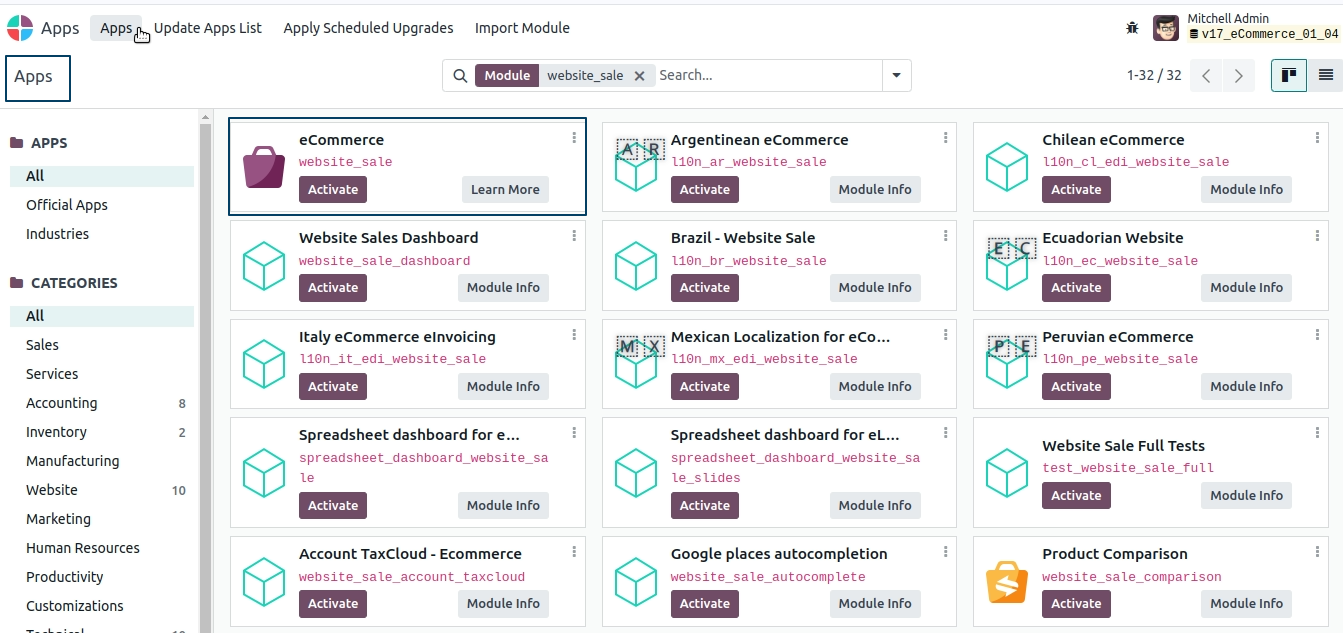
Once in the Website application, click on the "Create" button to start setting up your new website.
Enter the name of your website and any other required details.
Customize Your Website:
Odoo ecommerce provides you with the ability to customize a website from theme to content; whatever you like, you can just drag and drop. You can make your dream website with Odoo ecommerce website.
Choose a Theme:
Odoo ecommerce offers a variety of pre-built themes that you can choose from. Select a theme that aligns with your brand and aesthetic preferences.

Configure Menus and Navigation:
Define the structure of your website by creating menus and organizing pages. Ensure smooth navigation for users to browse through different sections of your website.
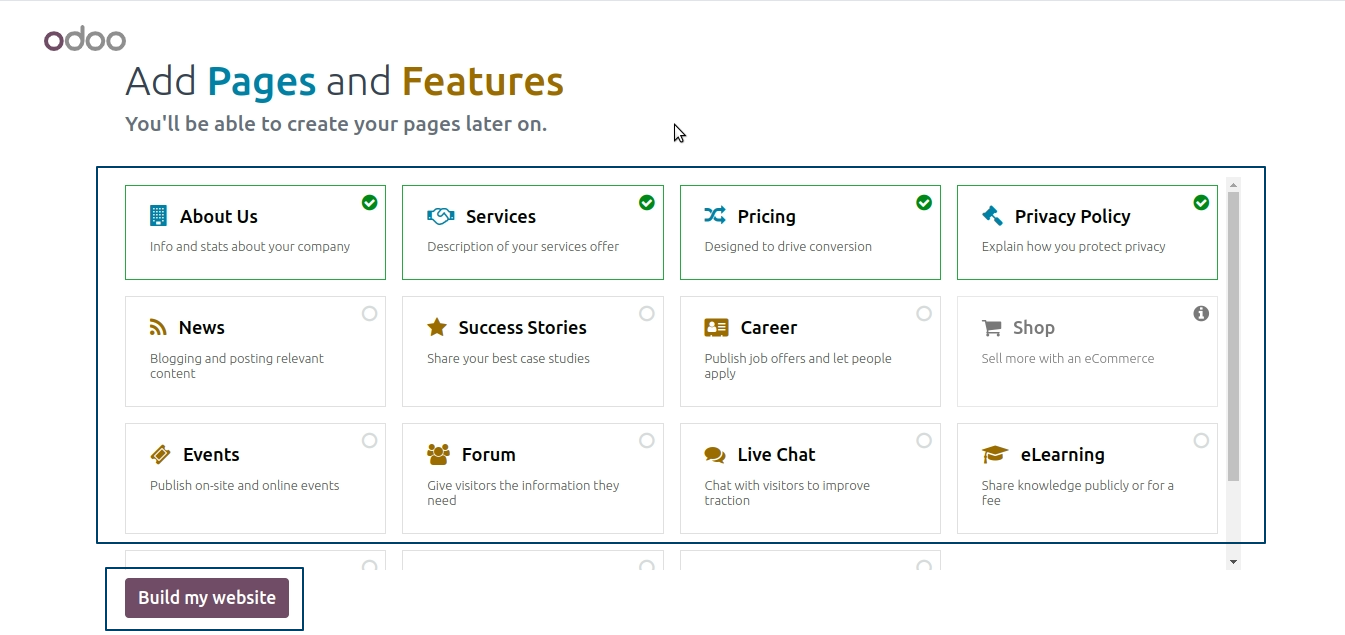
Once you've selected your theme and uploaded your logo, it's time to build your website. Odoo's intuitive website builder empowers you to create a professional-looking website in minutes, without any coding or design skills required.
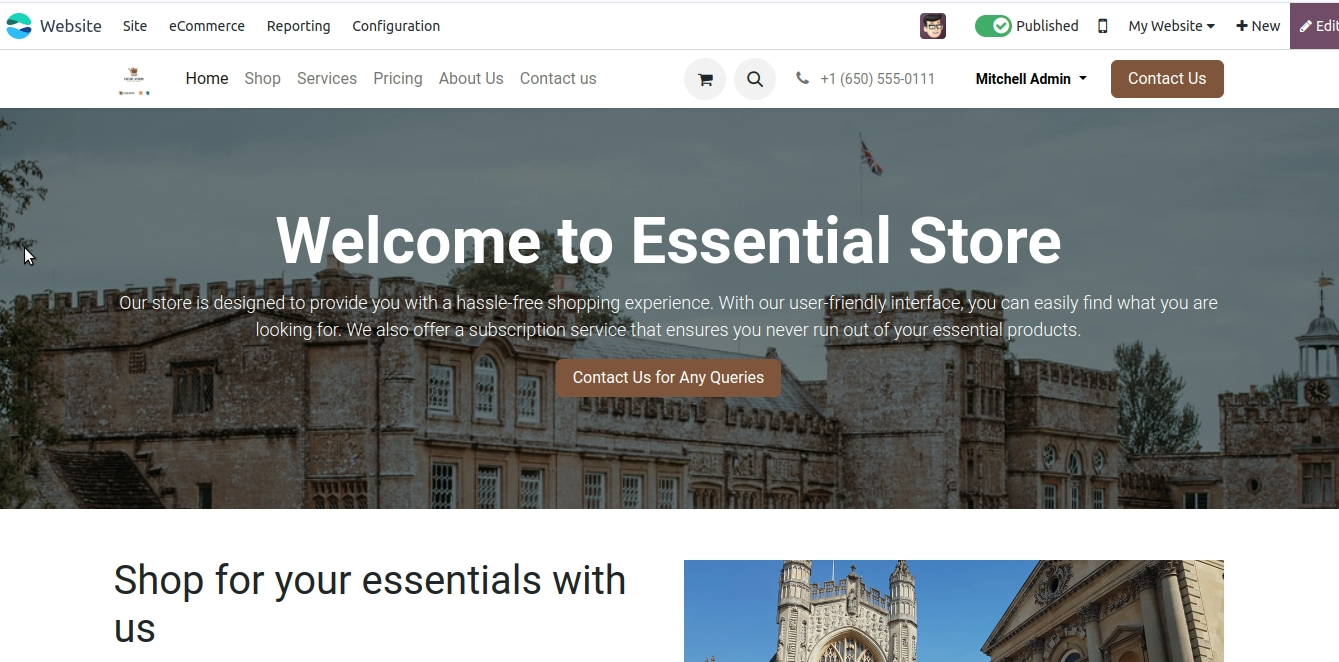
Add
Products and Categories:
If you're running an eCommerce website, add products and categories to showcase your offerings. Configure product details, pricing, and images to make them visually appealing.
Populate your eCommerce website with products that you want to sell. Add detailed product descriptions, high-quality images, and relevant attributes to entice potential buyers. Organize your products into categories and subcategories to streamline navigation and make it easier for customers to find what they're looking for.
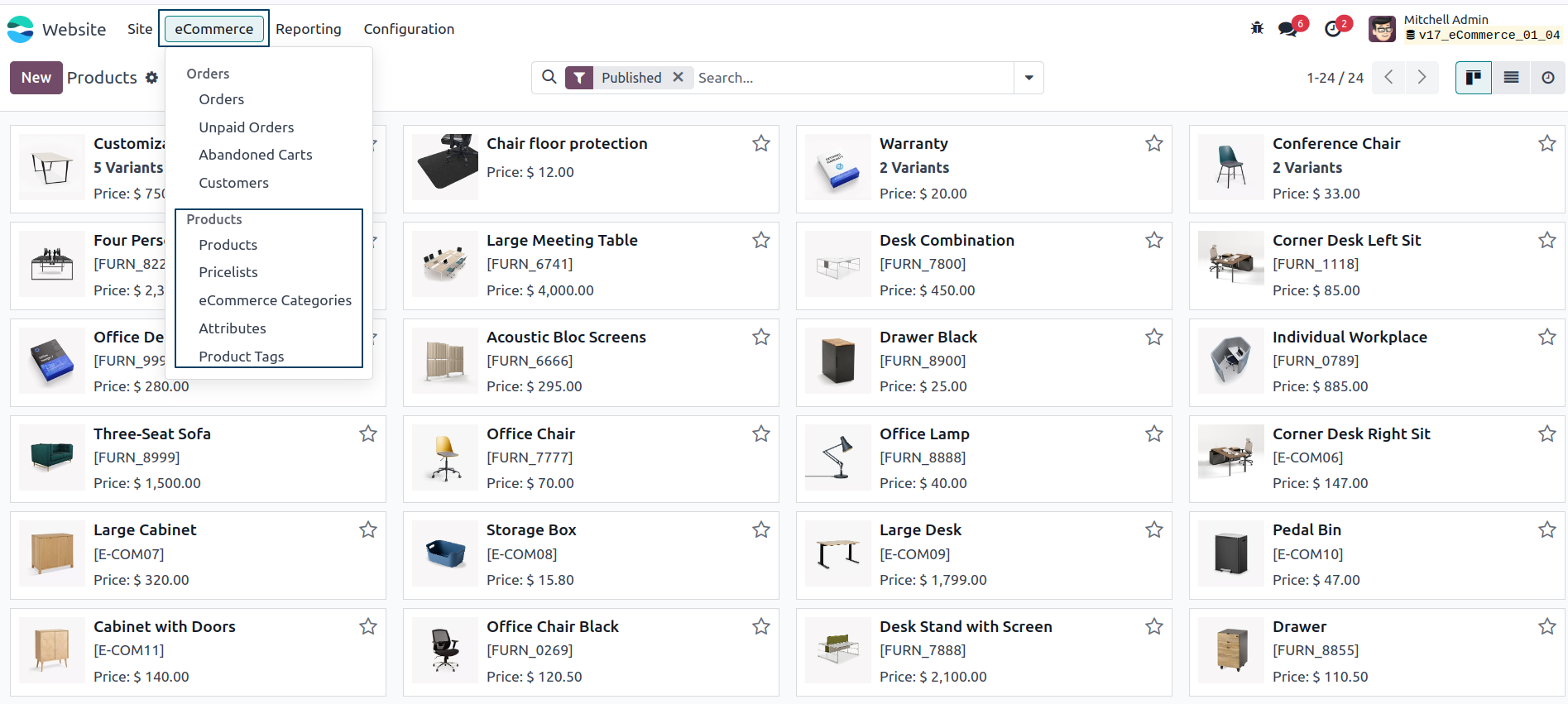
Customize Content:
Use the drag-and-drop editor to customize the layout and content of
your website pages. Add text, images, videos, and other elements to
create engaging web pages.
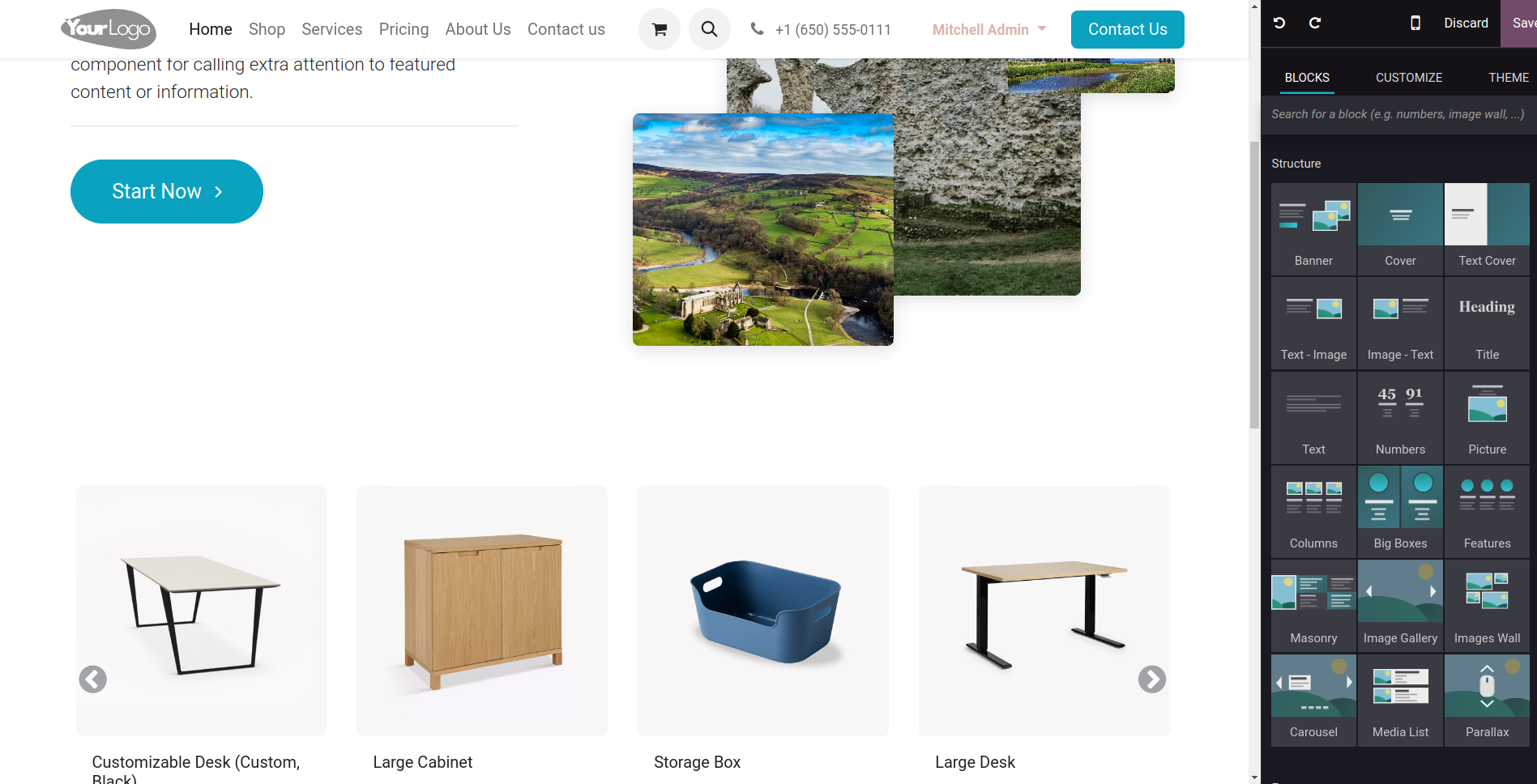
Integrating Features:
Odoo ecommerce allows you to integrate various features and functionalities into your website, such as product listings, blogs, contact forms, and more. Enable the features you want to include on your website and configure them according to your preferences
Launching Your Website:
With your website built and customized to perfection, it's time to launch and share your masterpiece with the world. Odoo ecommerce's seamless deployment process ensures that your website goes live with just a click of a button, allowing you to start attracting visitors and generating sales immediately. Whether you're a seasoned entrepreneur or a first-time website owner, Odoo's intuitive platform empowers you to launch your online store with confidence and ease.
Conclusion :
In conclusion, Odoo revolutionizes the eCommerce customization process by streamlining theme selection, logo integration, website building, content creation, and deployment into a seamless and user-friendly experience. With Odoo ecommerce, you can build a professional eCommerce website in minutes, enabling you to focus on growing your business and delighting your customers. Experience the power of effortless Odoo eCommerce customization and take your online store to new heights of success.
Customize Odoo for Your Business: Start Your Free Trial Now!
Related Blogs