When you’re just starting out, QuickBooks is often the go-to choice for managing finances. It’s simple, affordable, and gets the job done for small businesses. But as companies grow, what once felt like a reliable tool can quickly become a roadblock.
Managing multiple warehouses, handling supply chain operations, or even consolidating reports across departments is nearly impossible with QuickBooks alone. That’s when business owners start asking the big question: Is it time to migrate to a more powerful ERP system like Odoo?
In this blog, we’ll break down why QuickBooks to Odoo migration is becoming a popular choice for growing businesses, what benefits Odoo brings to the table, and how to make the switch effectively.
Why QuickBooks Falls Short for Growing Businesses
QuickBooks is great for basic accounting, but it’s not designed to handle the complexity of scaling organizations. Let’s look at where it often falls short:
Limited Scalability
QuickBooks was built for small businesses. When you expand to multiple locations or add more users, performance and reporting can lag.
Lack of Integration
QuickBooks mainly handles accounting. If you want CRM, inventory, HR, or project management, you’ll need separate tools. This leads to fragmented systems, double entries, and inefficiencies.
Limited Customization & Reporting
Advanced financial reports, industry-specific workflows, or automated processes are hard to achieve in QuickBooks. Businesses often end up exporting data into spreadsheets, wasting time and risking errors.
This is why companies outgrowing QuickBooks turn to Odoo ERP.
Why Odoo ERP is the Smarter Choice
Unlike QuickBooks, Odoo ERP is a full business management suite. It’s modular, scalable, and highly customizable, making it ideal for businesses looking to streamline operations beyond just accounting.
All-in-One ERP Solution
With Odoo, you get accounting, CRM, inventory, HR, manufacturing, project management, and more, all connected in one platform.
Flexibility & Customization
Through Odoo customization, businesses can tailor workflows, dashboards, and reports to match their unique needs.
Cost-Effective Scalability
Odoo is open-source with flexible licensing, making it more affordable long-term compared to adding multiple third-party tools to QuickBooks.
QuickBooks vs Odoo ERP: A Comparison
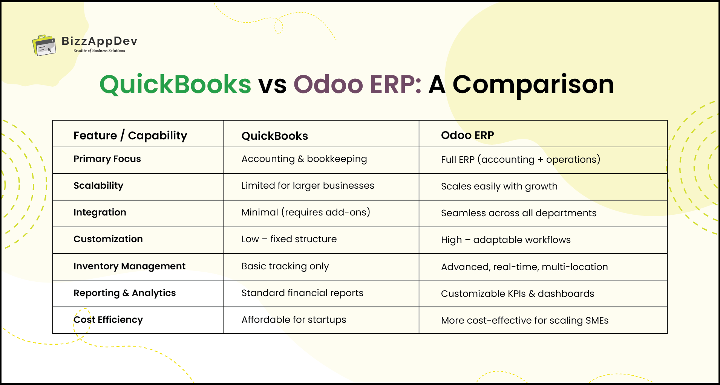
Verdict: QuickBooks is a solid starting point, but Odoo ERP integration is a better long-term solution for growing businesses.
Key Benefits of QuickBooks to Odoo Migration
Switching to Odoo offers clear advantages. Let’s explore the biggest wins:
1. Real-Time Financial Insights
Odoo provides customizable dashboards and live reports. Instead of waiting until month-end, you get instant visibility into your business finances.
2. Better Inventory & Supply Chain Management
With modules like Odoo Inventory and Odoo Manufacturing, businesses can manage stock levels, automate reorders, and align production schedules with demand.
3. Seamless Department Integration
Sales, CRM, HR, and accounting are connected in Odoo. This eliminates manual data transfers and reduces errors.
4. Improved Automation
Routine tasks like invoice creation, purchase orders, and follow-up emails can be automated. This saves time and reduces human error.
5. Enhanced Customer Experience
With Odoo CRM, you can track leads, personalize offers, and deliver faster services—all from the same system that handles your accounting and operations.
How QuickBooks to Odoo Migration Works
Migrating from QuickBooks doesn’t have to be overwhelming if you follow a structured approach:
- Data Assessment & Cleansing – Review and clean existing QuickBooks data.
- Migration Planning – Define which Odoo modules you’ll start with (Accounting, Inventory, CRM, etc.).
- Data Migration & Module Setup – Move financial data, configure workflows, and set up Odoo modules.
- Testing & Training – Run pilot tests and train your team on the new system.
- Go-Live & Ongoing Support – Launch with full support and continuous improvements.
Businesses often work with certified partners for smooth Odoo implementation.
Best Practices for a Smooth Odoo Migration
- Define Clear Goals: Know what problems you’re solving (scalability, reporting, automation).
- Choose the Right Modules: Start with essential ones, then expand as you grow.
- Work with an Expert Partner: Experienced Odoo migration specialists can save time and avoid mistakes.
- Train Your Team: Adoption is smoother when employees know how to use the system.
- Review Metrics Regularly: Use Odoo’s reporting tools to monitor success and adjust.
Pro Tip: Consider Odoo customization to align workflows exactly with your processes.
Real-World Examples of Migration Success
Improving Inventory Accuracy
A mid-sized electronics retailer switched from QuickBooks to Odoo ERP. By implementing real-time tracking and automated reorder rules, they reduced stock discrepancies by 40% in six months.
Streamlining Supply Chain Operations
A manufacturing business migrated to Odoo to replace QuickBooks and multiple disconnected tools. After integration, they saw faster order fulfillment, fewer delays, and improved customer satisfaction.
FAQs
Q1: Why should I migrate from QuickBooks to Odoo?
Odoo offers scalability, integration, and automation that QuickBooks lacks, making it ideal for growing businesses.
Q2: Is Odoo more expensive than QuickBooks?
While Odoo may seem costlier upfront, it’s more affordable long-term because it replaces multiple disconnected tools.
Q3: How long does migration take?
Typically a few weeks, depending on data size, customization, and modules chosen.
Q4: Will my QuickBooks data be safe?
Yes. With proper migration planning, historical data transfers securely.
Q5: Can small businesses benefit from Odoo?
Absolutely. Odoo is scalable and works for both startups and large enterprises.
Conclusion
QuickBooks may be enough for startups, but growing businesses need more than accounting software. Odoo ERP provides real-time insights, seamless integration, and flexibility to scale operations efficiently.
By making the move, companies unlock automation, reduce costs, and gain full visibility across finance, inventory, sales, and more.
Whether you need Odoo implementation, Odoo integration, or tailored Odoo customization, migrating from QuickBooks is the first step toward smarter business management.
Ready to scale beyond QuickBooks?
Start your QuickBooks to Odoo migration today. Contact us for a free consultation and discover how Odoo ERP can power your growth.