Introduction:
Migrating from a legacy ERP to a modern system like Odoo is no longer just an upgrade, it’s a strategic move for future-ready businesses. Legacy ERP systems often come with outdated interfaces, limited flexibility, high maintenance costs, and a serious lack of cloud or mobile capabilities. These systems were built for a different time, and they simply can’t keep up with today’s fast-paced, digital-first world.
That’s where Odoo makes a difference. A flexible and modular ERP like Odoo gives you the tools to streamline operations, improve usability, and scale as your business grows. But to get there, you need a well-planned migration strategy that ensures data accuracy, minimal downtime, and a smooth user experience.
Many businesses ask, “How do we migrate from legacy ERP to Odoo without disrupting daily operations?” The answer lies in following a structured approach. From evaluating your current ERP and cleaning your data to customizing Odoo modules and training your team, every step plays a key role in a successful transition.
In this blog, we’ll walk you through a complete step-by-step guide to help you replace your legacy ERP with Odoo. You’ll learn how to prepare for migration, avoid common pitfalls, and ensure your new ERP is optimized for long-term success.
Let’s get started!
Understanding the Challenges of Legacy ERP
If your current ERP system feels clunky, outdated, or just hard to work with, you’re not alone. Legacy ERPs were built for a different era, and as business models evolve, they often become more of a burden than a benefit. Let’s break down the most common issues that businesses face with legacy ERP systems:
Lack of Real-Time Insights
Many legacy ERPs aren’t built for real-time data tracking. That means decisions are often made based on outdated reports, spreadsheets, or manual exports. Without up-to-date insights, your team may miss key opportunities or respond too slowly to market changes.
High Maintenance Costs
Older ERP systems usually require specialized hardware, in-house servers, and expensive maintenance contracts. You’re often tied to a specific vendor for updates and support, which can quickly drive up costs, especially as the system ages.
Poor Scalability and Integration Issues
Trying to scale with a legacy ERP? It’s not easy. These systems often can’t keep up with increased users, data, or new business processes. And if you’re trying to connect them with newer tools, like eCommerce platforms, CRMs, or mobile apps, you’ll probably run into compatibility headaches and costly workarounds.
Difficulty Adapting to Evolving Business Models
Whether you’re expanding into new markets, adding new product lines, or switching to subscription-based services, legacy ERPs don’t easily adapt. Customizations take forever, and you may be stuck with workflows that no longer fit how your business operates.
Why Odoo Is an Ideal Replacement for Legacy ERPs
Odoo has rapidly emerged as a go-to ERP solution for businesses looking to break free from the limitations of legacy systems. But what makes Odoo such a strong contender for ERP migration? Let’s explore the key reasons:
Modular Architecture with All-in-One Suite
One of Odoo’s biggest strengths is its modular design. You don’t have to adopt everything at once, start with the apps you need (like Inventory, Manufacturing, or CRM) and add more as your business grows. Everything stays connected within a single, unified platform, eliminating data silos and simplifying operations.
Open-Source Flexibility + Enterprise Support
Odoo offers the best of both worlds. Its open-source foundation gives businesses the freedom to customize the system to fit specific workflows, while the Enterprise version comes with added features and professional support. This makes it a powerful solution for businesses of all sizes looking for both control and stability.
Cost-Effective Cloud or On-Premise Options
Unlike many legacy ERP systems that lock you into high-cost licenses and hardware, Odoo gives you flexibility. You can deploy it on the cloud or on your own servers—whichever suits your infrastructure and budget. It’s one of the most affordable ways to get enterprise-grade ERP capabilities without the enterprise price tag.
Seamless Integrations and Scalability
Need to connect with third-party apps, marketplaces, or payment gateways? Odoo handles it with ease. Its robust API and built-in connectors make integration simple. Plus, as your business grows, Odoo scales right along with you—no need to switch platforms later.
Whether you're planning a full Odoo ERP migration or exploring your options, these features make Odoo an ideal legacy ERP replacement that’s modern, customizable, and future-ready.
Step-by-Step Migration Process from Legacy ERP to Odoo
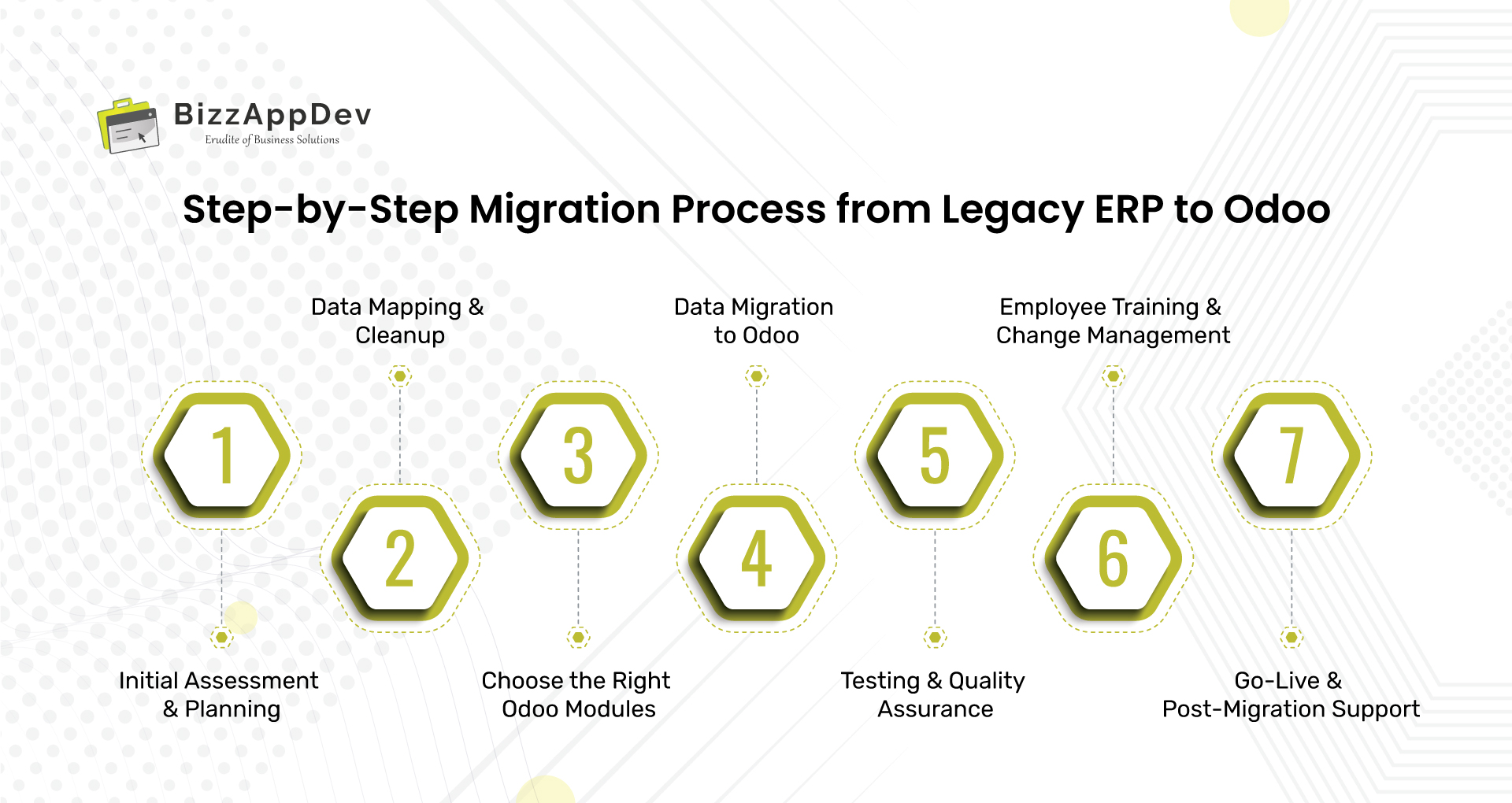
Migrating from a legacy ERP system to Odoo may sound like a daunting task, but with a structured approach, it becomes manageable and rewarding. Here’s a detailed roadmap to guide your ERP data migration to Odoo—step by step.
Step 1: Initial Assessment & Planning
Start by analyzing your existing ERP system—what modules are active, how much data is stored, and what third-party tools are connected.
Define your business goals: Are you aiming to streamline operations, reduce costs, or improve visibility?
With this clarity, build a practical migration roadmap that outlines timelines, stakeholders, risks, and dependencies. This becomes your foundation for a smooth transition.
Step 2: Data Mapping & Cleanup
Legacy data tends to be messy. Identify and isolate the critical datasets you want to move, customers, vendors, inventory, financials, and historical records.
Next, clean up the clutter. Remove outdated, duplicated, or irrelevant data to avoid carrying over inefficiencies.
Finally, map data fields from the old ERP to corresponding fields in Odoo. This ensures seamless data transformation during import.
Step 3: Choose the Right Odoo Modules
Odoo’s modularity is its superpower. Select only the modules your business currently needs, Sales, CRM, Inventory, Manufacturing, Accounting, HR, and so on.
Don’t forget to customize. Tailor the modules to match your workflows and business logic, making the system truly yours.
Step 4: Data Migration to Odoo
Use Odoo’s built-in import tools or custom scripts for bulk migration. Start with a test run in a staging environment to ensure everything behaves as expected.
Validate that all records are complete, accurate, and structured properly before the final import. Data integrity here is key to operational continuity.
Step 5: Testing & Quality Assurance
Functional testing comes next. Test each module thoroughly—sales orders, purchase workflows, inventory tracking, and finance reports.
Involve key business users to validate that workflows align with real-world use cases. Address any mismatches, bugs, or missing records during this phase.
Step 6: Employee Training & Change Management
The most powerful ERP won’t deliver results if users don’t know how to use it. Provide hands-on Odoo training tailored to each department’s role.
Configure user roles and permissions carefully to protect sensitive data.
Support your teams through the transition with clear communication and continuous help to improve adoption.
Step 7: Go-Live & Post-Migration Support
Once everything’s tested and users are trained, it's time to go live. Transition your business operations from the legacy ERP to Odoo.
Have a dedicated support team on standby to resolve issues quickly during the first few weeks. Finally, monitor system performance, optimize workflows, and plan for future enhancements.
Migrating to Odoo ERP is not just a tech upgrade, it’s a strategic move toward agility, efficiency, and growth. Follow these steps, and you’ll ensure a smoother transition and long-term success.
Common Pitfalls to Avoid During Migration
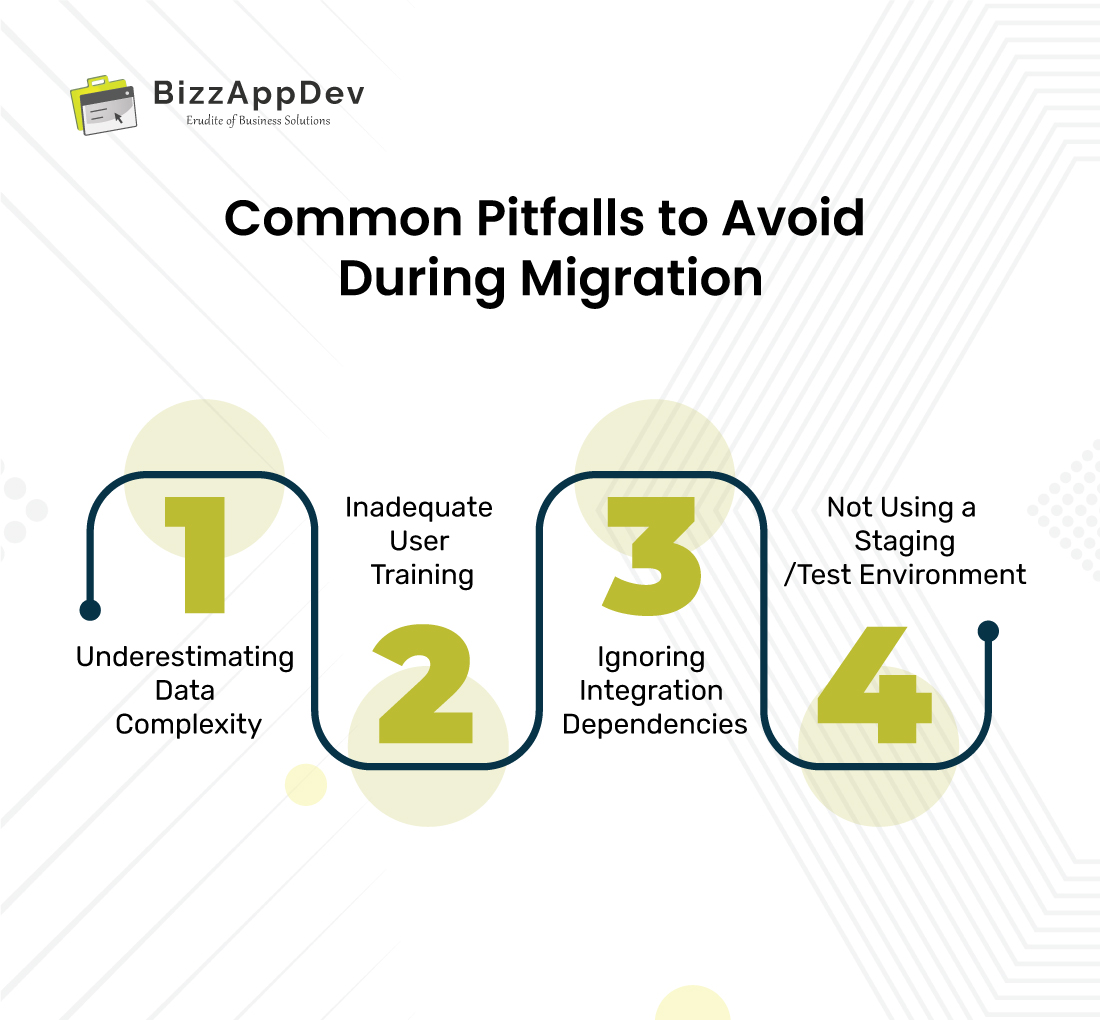
Migrating from a legacy ERP system to Odoo can unlock significant business value—but only if done right. Despite the benefits, organizations often stumble due to avoidable mistakes. Here are some of the most common pitfalls that can derail your ERP migration and how to avoid them.
1. Underestimating Data Complexity
One of the most frequent issues during ERP data migration to Odoo is misjudging how messy and inconsistent the legacy data actually is. Business data accumulated over years or even decades often includes outdated records, duplicate entries, and inconsistent formatting.
Failing to perform a deep dive into data quality early on can lead to import errors and serious disruptions post-migration. To avoid this, conduct a comprehensive data audit before migration. Focus on cleaning and structuring the data before mapping it to Odoo.
2. Inadequate User Training
Switching ERP systems means users will need to learn new workflows, interfaces, and processes. Unfortunately, many companies skip proper training in an effort to save time or budget, only to face a spike in user errors, low adoption, and increased support tickets.
To counter this, invest in structured training sessions tailored to user roles. The more confident your team is in using Odoo, the faster your organization will realize its benefits.
3. Ignoring Integration Dependencies
Legacy ERP systems are often tightly coupled with other tools, such as payment gateways, eCommerce platforms, or third-party logistics. Ignoring these integrations during migration planning can result in broken workflows and functionality gaps.
Before migration, create a full inventory of all external systems your ERP touches. Then, ensure that Odoo can integrate with or replace each of these systems, either natively or via custom connectors.
4. Not Using a Staging/Test Environment
Going live without proper testing is like launching a product without a QA cycle. Yet, many teams skip setting up a staging environment due to time constraints or technical limitations.
This often leads to serious issues after go-live, such as missing data, broken processes, or user confusion. Instead, perform multiple rounds of testing in a sandbox or staging setup. Use real-world scenarios to validate workflows, reports, and access controls.
Avoiding these common pitfalls can significantly increase the chances of a successful Odoo ERP migration. With careful planning, data discipline, and team readiness, you’ll be able to transition smoothly and start leveraging Odoo to its fullest potential.
Final Takeaway:
Migrating from a legacy ERP system to Odoo isn’t just a tech upgrade; it’s a strategic move toward operational efficiency, scalability, and future-readiness. From its modular all-in-one suite to its open-source flexibility and cost-effective deployment options, Odoo offers the perfect blend of customization and performance.
Whether you're a startup looking for an agile ERP system or an established enterprise trying to escape the limitations of outdated software, Odoo is built to adapt and grow with your business. Its ability to integrate seamlessly with other systems, scale across departments, and stay aligned with modern business needs makes it an ideal replacement for rigid legacy ERPs.
At BizzAppDev Systems, we specialize in helping businesses transition smoothly to Odoo. Whether you're exploring your options or ready to make the move, our Odoo migration experts are here to support you at every stage of the journey.
Ready to Make the Move?
Contact our Odoo migration experts today for a personalized consultation or request your free Odoo audit now.
Related Blogs