Implementing Odoo ERP is a transformative step for any business. But what many companies often overlook is what comes after the implementation: ongoing maintenance and support. Just like a vehicle needs regular servicing to run smoothly, your ERP system also requires continuous attention to ensure it delivers peak performance, minimal downtime, and maximum ROI.
In this blog, we'll walk you through what Odoo ERP maintenance and support entail, why they're crucial, and the industry-proven best practices that ensure your Odoo investment continues to power your business efficiently.
What is Odoo ERP Maintenance & Support?
Odoo ERP Maintenance & Support refers to the ongoing processes and services aimed at keeping your Odoo system up-to-date, bug-free, secure, and fully aligned with your business processes.
Support includes bug fixing, user assistance, system optimization, and ensuring compatibility with the latest versions of third-party integrations.
Maintenance, on the other hand, focuses more on proactive measures: system updates, performance monitoring, database health checks, backups, and ensuring security compliance.
Think of it like owning a high-end car, you wouldn’t just buy it and ignore regular servicing, right?
Why Odoo ERP Maintenance & Support Matters
Imagine launching your ERP system and then never checking if it still aligns with your growing operations. Here's why that’s risky:
Business Continuity:
Proactive maintenance ensures minimal disruption in day-to-day operations.
System Performance:
A well-maintained ERP is optimized for speed and efficiency.
Security:
Regular patches guard against data breaches and vulnerabilities.
User Satisfaction:
Support helps resolve issues quickly, keeping end users productive.
Cost-Efficiency:
Preventive maintenance is always cheaper than emergency repairs.
ERP maintenance is not a “set it and forget it” job. It’s an ongoing partnership between your business and your Odoo support partner.
Best Practices for Odoo ERP Maintenance & Support
Let’s explore the best practices to keep your Odoo ERP robust, responsive, and resilient:
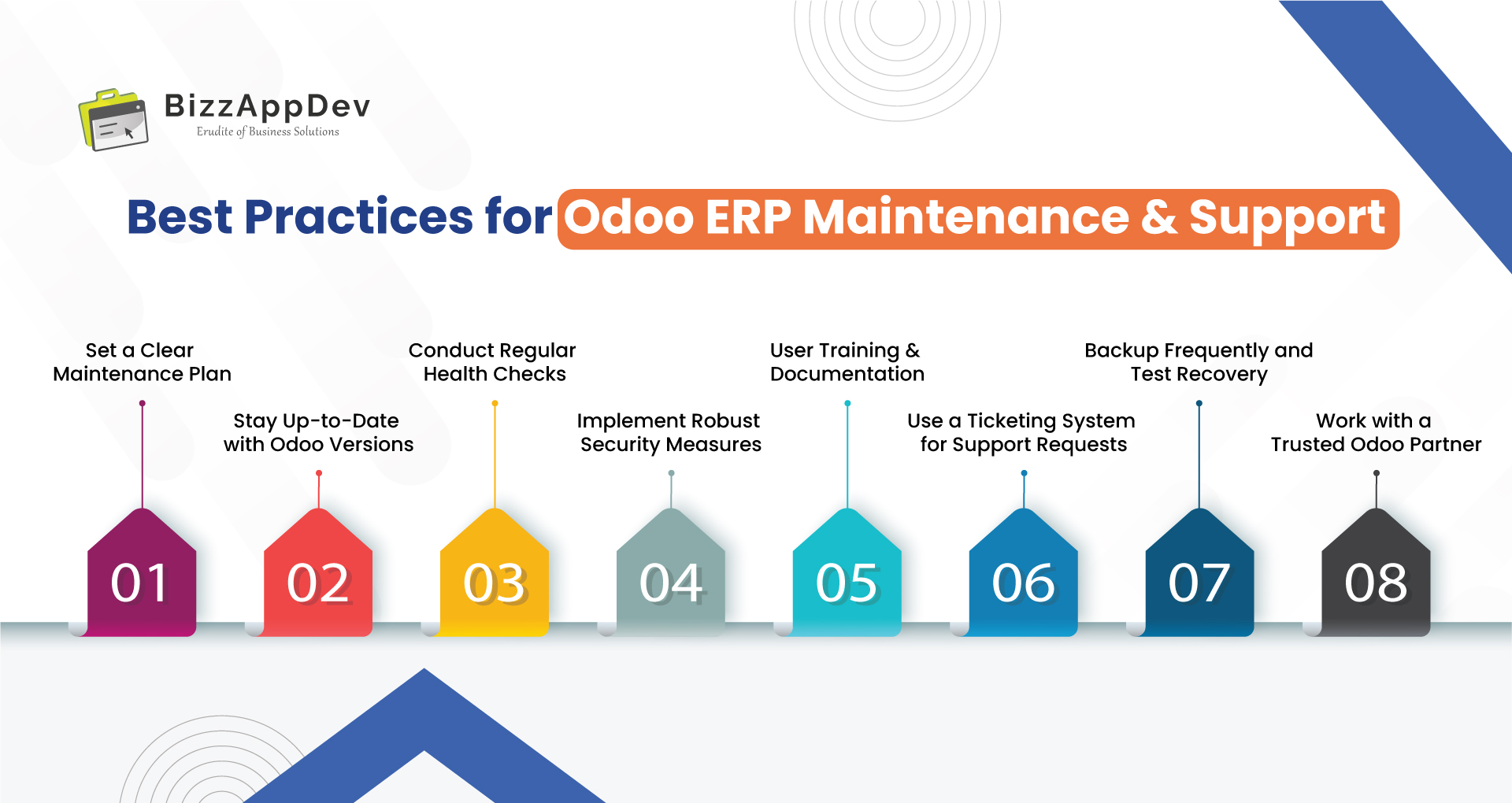
1. Set a Clear Maintenance Plan
A successful support process begins with a well-defined plan. This includes:
- Defining maintenance schedules
- Listing responsible team members or vendors
- Determining the scope (security, functional modules, integrations)
- Preparing a rollback strategy in case updates fail
Just like you’d have a disaster recovery plan for your infrastructure, your ERP system should have a documented maintenance plan.
2. Stay Up-to-Date with Odoo Versions
Odoo releases a new version every year, packed with performance enhancements and new features. Staying updated helps you:
- Stay compatible with third-party integrations
- Access the latest features
- Minimize security risks
However, version migration should be planned carefully, ideally in a sandbox environment, before going live.
3. Conduct Regular Health Checks
Perform technical audits and functional reviews of your ERP system regularly. Look for:
- Module performance
- Server load and uptime
- Data integrity
- User access logs
- Integration logs
This helps detect potential issues before they become system-wide problems. Schedule health checks quarterly or biannually, depending on your business size and complexity.
4. Implement Robust Security Measures
Your ERP stores critical business data. Ensure your Odoo instance is protected by:
- SSL certificates
- Two-factor authentication (2FA)
- Role-based access controls (RBAC)
- Regular backups are stored securely off-site
- Firewall and anti-malware configurations
Don’t underestimate the damage a single breach can cause in terms of revenue and reputation.
5. User Training & Documentation
Support isn’t just technical, it’s also about empowering your team. Keep your users trained on:
- New features after version upgrades
- Workflow changes
- Best practices for using specific modules
Maintain updated user manuals and video tutorials. This reduces the number of support tickets and improves productivity.
6. Use a Ticketing System for Support Requests
Handling support via scattered emails can be a nightmare. Implement a ticketing system to:
- Track issues
- Assign priority levels
- Measure response and resolution times
This brings clarity and transparency to your support process and enhances service quality.
7. Backup Frequently and Test Recovery
Data loss can be catastrophic. Implement:
- Daily automatic backups
- Offsite backup storage (like AWS S3, Google Cloud)
- Periodic restore tests to validate backup integrity
Don’t wait for a disaster to test if your recovery system actually works.
8. Work with a Trusted Odoo Partner
Managing all of the above in-house can be overwhelming. An experienced Odoo partner like us offers:
- End-to-end support and maintenance
- 24/7 emergency assistance
- Custom module support
- Timely upgrades and patches
- SLA-driven ticket resolution
Choose a partner with deep industry expertise and a track record of long-term client relationships.
Final Thoughts
ERP maintenance isn’t a “one and done” effort, it’s a continuous cycle of monitoring, updating, supporting, and improving.
By following the best practices outlined above, you ensure that your Odoo ERP grows with your business, adapts to market shifts, and delivers sustained value.
At BizzAppDev Systems, we’ve helped countless businesses across industries streamline their Odoo maintenance processes. Whether you’re facing performance issues, need an upgrade, or just want peace of mind, we’re here to help.
Need Odoo Support That’s Proactive, Not Just Reactive?
Let’s talk. Contact BizzAppDev Systems today and ensure your ERP system is always at its best.
Need expert help to keep your Odoo ERP running at peak performance?
Let our experts handle the backend, so you can focus on growth.
Related Blogs